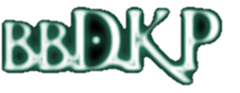Last visit was: less than a minute ago
It is currently 20 Jun 2013, 22:54
[WoW] <Aegis> EU-Darksorrow
Forum rules
caution, make sure your links work. posts with invalid urls will be deleted.
caution, make sure your links work. posts with invalid urls will be deleted.
- Blazeflack

- Posts: 954
- Joined: 21 Mar 2009, 22:02
Re: [WoW] <Aegis> EU-Darksorrow
I have activated the style I have been working on for a few days.
Sajaki made me aware of this style for Joomla and I really liked it so I started modifying a standard prosilver style to use all this new shiny graphics and edited and added css classes in order to make it look right.
I still have some tweaking to do, but so far it is ready to use.
Sajaki made me aware of this style for Joomla and I really liked it so I started modifying a standard prosilver style to use all this new shiny graphics and edited and added css classes in order to make it look right.
I still have some tweaking to do, but so far it is ready to use.
Please don't PM me for support. Create a new topic with your question, this way everyone gains from the information shared.
- Blizzie

- Posts: 63
- Joined: 13 Aug 2008, 20:50
Re: [WoW] <Aegis> EU-Darksorrow
the link Jquery Drop Down Panel is broken
- Blazeflack

- Posts: 954
- Joined: 21 Mar 2009, 22:02
Re: [WoW] <Aegis> EU-Darksorrow
The author is probably messing around with his site. Will give it a day or so until I remove the link.
Please don't PM me for support. Create a new topic with your question, this way everyone gains from the information shared.
- aenima

- Posts: 80
- Joined: 24 Dec 2007, 16:29
Re: [WoW] <Aegis> EU-Darksorrow
A small glitch in your recent topics block. It shows who has made a post in your private application forum.
Other than that, very nice theme you got going.
Other than that, very nice theme you got going.
- Blazeflack

- Posts: 954
- Joined: 21 Mar 2009, 22:02
Re: [WoW] <Aegis> EU-Darksorrow
Yeah I know but that's due to a missing recode in the NV Recent Topics mod. I have tried using the code that is used in the regular forum to hide that kind of info but with no luck. I decided to go and hide the name in the application topic and instead use "Privat ansøgning - level class" as the template (Privat ansøgning means private application in danish).
This way only the username registered on the board is visible to everyone.
This way only the username registered on the board is visible to everyone.
Please don't PM me for support. Create a new topic with your question, this way everyone gains from the information shared.
- sonic777

- Posts: 5
- Joined: 18 Jun 2010, 05:45
Re: [WoW] <Aegis> EU-Darksorrow
I really like this layout, is it possible that you could share your settings files or even the modified theme as a whole?
- Sajaki
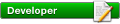

- Posts: 2171
- Joined: 28 Dec 2007, 14:56
- Location: Belgium
Re: [WoW] <Aegis> EU-Darksorrow
sonic777 wrote:I really like this layout, is it possible that you could share your settings files or even the modified theme as a whole?
We're considering to release it in the styles section https://bbdkp.com/downloads.php?cat=3 to the public but at the moment, this is a private style still "under development".
- Marrow

- Posts: 30
- Joined: 15 Jun 2010, 23:16
Re: [WoW] <Aegis> EU-Darksorrow
I really like this style template.
You have my vote for public release.
And GJ to all authors.
-jack
You have my vote for public release.
And GJ to all authors.
-jack
- sedrikk

- Posts: 93
- Joined: 22 Sep 2008, 17:19
Re: [WoW] <Aegis> EU-Darksorrow
great theme
How wide is it? Our current theme uses a min/max width. Min is set to not go smaller than a 1024 monitor, and it will increase for large widescreen monitors. I am guessing a theme like this will not be good for resizing
How wide is it? Our current theme uses a min/max width. Min is set to not go smaller than a 1024 monitor, and it will increase for large widescreen monitors. I am guessing a theme like this will not be good for resizing
- Blazeflack

- Posts: 954
- Joined: 21 Mar 2009, 22:02
Re: [WoW] <Aegis> EU-Darksorrow
The background image has a fixed width of 1920px and is set to no-repeat. The container (frame in the middle) uses a 1000px width. When zooming or using very high resolutions the container should stay aligned in the middle of the page, while the rest of the background is filled with 'color:#000000' (black)
Please don't PM me for support. Create a new topic with your question, this way everyone gains from the information shared.
Who is online
Users browsing this forum: Internet Archive [Bot] and 0 guests
-
- Advertisement