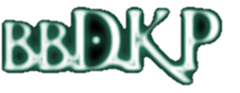Last visit was: less than a minute ago
It is currently 10 Aug 2013, 20:51
[Released] Deathwing 1.0.7 + premod
1 post • Page 1 of 1
- Sajaki
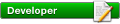

- Posts: 2191
- Joined: 28 Dec 2007, 14:56
- Location: Belgium
[Released] Deathwing 1.0.7 + premod
hello,
I'm very pleased to announce the newest version of Deathwing 1.0.7
List of Changes
premod includes :
Download
Install simple style
Install premod style
Goodies Included : Smilies
Flash
The header and footer are flash-enabled. but it causes a flicker on refresh so it's disabled by default. to enable it, remove the comment around the <object> tag in overall_header.html anf overall_footer.html.
Logo
To change your guild name, follow this procedure or ask in the Styles forum @ bbdkp.com.
Screenshots :
I'm very pleased to announce the newest version of Deathwing 1.0.7
List of Changes
- updated for phpbb 3.0.11
- new imagesets !
- new subnavigation css in portal
- new portal block style with glowing embers for the winter

- fixed w3c validation bugs
- some css font and color changes

- new forum icons in contrib folder.
- reimg resizer mod is now built-in
premod includes :
- bbDKP 1.2.8-PL2
- Raidplanner 0.8.0
- bbTips 1.0.1
- Apply 1.4.1
- Bossprogress 1.0.8
- Reimg 2.0.1
Download
- Simple : https://bbdkp.com/downloads.php?view=detail&df_id=52
- Premod: https://bbdkp.com/downloads.php?view=detail&df_id=53
Install simple style
- Copy the deathwing folder in /styles
- Install deathwing from the ACP
Install premod style
- install the mods above for prosilver
- Copy the deathwing folder in /styles
- Install deathwing from the ACP
Goodies Included : Smilies
- Smilies to go with dark styles. Copy the "smilies" folder to root/images/ and choose to overwrite any existent files. Credit: http://www.phpbb.com/community/viewtopi ... #p12098535
- Forum icons : Blizzard forum icons are included in the contrib folder.
- Favicon : Put the favicon.ico file at the root of your site
Flash
The header and footer are flash-enabled. but it causes a flicker on refresh so it's disabled by default. to enable it, remove the comment around the <object> tag in overall_header.html anf overall_footer.html.
Logo
To change your guild name, follow this procedure or ask in the Styles forum @ bbdkp.com.
- open header_with_logo.psd in fireworks, photoshop or gimp
- edit the 'your guild' layer.
- then export the file under /themes/images/header.jpg
Screenshots :
1 post • Page 1 of 1
Return to News & Announcements
Who is online
Users browsing this forum: Internet Archive [Bot] and 0 guests
-
- Advertisement